Latest Awards
Logbook 3.0 Documentation
Contents
QRZ Logbook
- About
- Subscriber Benefits
- Customizing Display Options
- Multiple Logbooks
- Shared Logbooks / Manager Access
- Logbook Widget
- Callsign Changes
- Frequently Asked Questions
Confirmations
ADIF Files
Logbook of the World
QRZ Awards
Technical
I Still Need Help!
Logbook Display Options
A wide range of Display Options is provided that allows you to customize the Logbook user interface to your liking. These options can be accessed by clicking on the Display Options button located in the top right corner of the logbook screen.
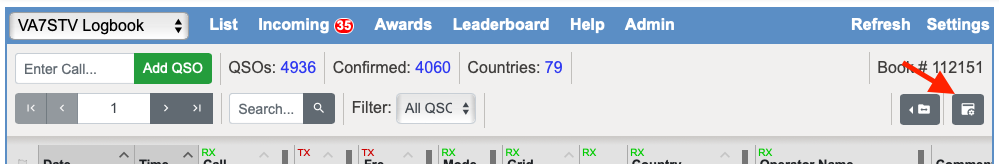

Clicking the Display Options button brings up a panel like this one where you can configure certain display activities of the Logbook to your liking.
The options are many, and things can get messed up depending on what you choose. Luckily, we have provided an orange "Reset to Defaults" button which will bring you back to a usable presentation. Keep trying and you'll get something that works well for you.






























